


To begin a game, choose "Client Settings" and type in the IP-number (the current server is tetrinet.magicstar.net) for the server and your nick.
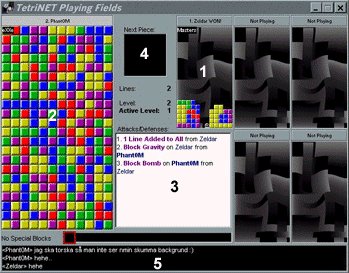
1) This is one of your opponents fields. Above his field there's a number, in this case "1". So by pressing the button "1" on your keyboard you will use a
special weapon (displayed below "figure three", currently no special blocks).2) This is your own field. In this particular game you have lost.
3) Here are the actions from you or other players shown. If you for example use a "B" then it will show 'Block Bomb on <person> from <you>'
4) Here the next piece to drop down is displayed.
5) During the game you can type messages to the other players.
(by pressing "T")
The special blocks
Red color is Attack blocks.
Green color is Defense blocks."A" - Add Line: This block will add a line to the player you choose.
"C" - Clear Line: This block will clear a line on your, or your teammates field depending on your choice.
"N"- Nuke Field : Clears all blocks in a field and lets the player start from scratch!"R"- Random Blocks Clear : This one removes 10 random blocks from a field.
"S"- Switch Field : This switches your playing field with another player's field. If either of the fields' block stack is over 16 blocks high, the stack will be lowered.
"B"- Clear Special Blocks : Clears ALL special blocks from a field."G"- Gravity : This block takes all the blocks on the field and "pulls" them all towards the bottom of the field eliminating any gaps in the blockstack.
"Q"- Blockquake : This causes each of the lines of blocks on a players field to randomly shift left or right or not at all.
"O"- Block Bomb : When used on a player, it clears 3x3 portions on their field anywhere there are 'o' blocks. Any blocks that were in the 3x3 areas are scattered around the field.